Sunday Worship Experience
We invite you to join us every Sunday
live online and in-person!
In-Person Worship
9 & 11:30 AM • 374 SHEPPARD AVENUE EAST
Join us for our in-person worship services! If you are joining us for the first time, please stop by our Connection Centre after each service!
Live Online Worship
11:30 AM • CHURCH ONLINE
You can also join us for our live online worship experience! Our 11:30 AM service is livestreamed so that we can engage and gather online together as a global church family.
- Our virtual lobby opens at 11:00 AM where we get to connect with one another, and prepare our hearts together for our worship service in an enhanced chat experience.
- Our livestream begins at 11:30 AM – a time of singing, praying, and hearing God’s Word together with our global church family!
WATCH
* If you have any questions about our livestream platform, please visit our Frequently Asked Questions section below.
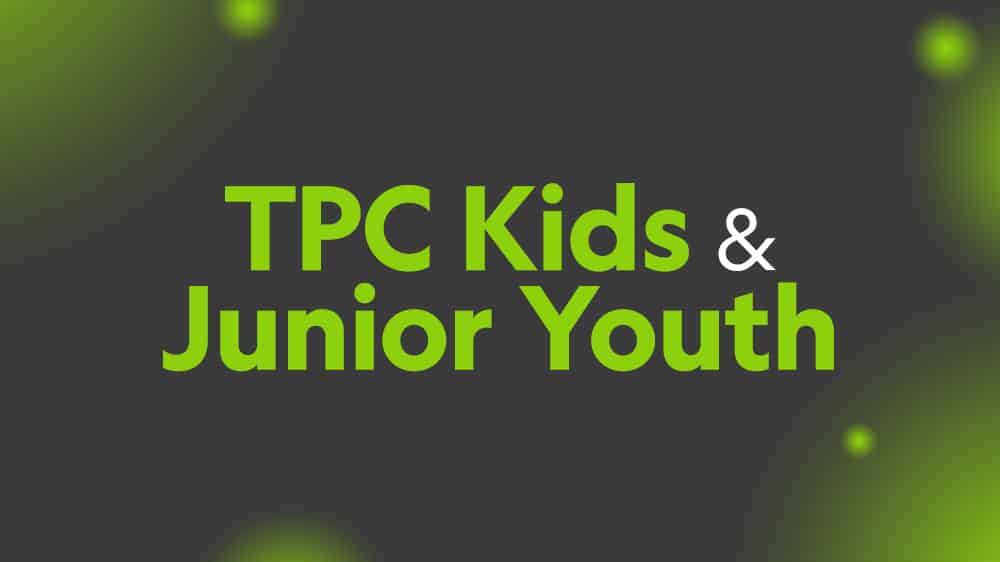
TPC Kids Worship
SUNDAYS • 9:00 & 11:30 AM • WEST WING
We welcome our kids from nursery to grade 5 for in-person Sunday worship gatherings! We encourage families to arrive early to help ensure all kids are checked in before the worship service and kids programming begin. Learn more here.
Junior Youth Worship
SUNDAYS • 9:00 & 11:30 AM • WEST WING
Our TPC Junior Youth worship gatherings happen every Sunday at 9 & 11:30 AM! Students are invited to join the main service in the auditorium for worship when they arrive. Students can sit together in a designated space on the main level, or sit with their families. After worshipping in songs of praise with our church family, our students head to the West Wing for our Junior Youth teaching program. Learn more here.
Frequently Asked Questions
What should my first response be to any technical issue?
1) Refresh the page.
To “refresh” a web page simply means to load it again. You can do this by pressing the F5 button on your keyboard or by clicking the refresh symbol at the top of the screen.
2) Double-check your internet connection.
3) Try using a different web browser.
You can download a different web browser by clicking on these links and follow the accompanying directions to download Chrome, Firefox.
Nine times out of ten, one of those steps will do the trick!
What if my audio is not playing?
If the video player is playing video but you do not hear anything, you may need to take additional steps. Please try the following:
- Make sure the video player is not paused. You may not be hearing audio because the video player is paused. Clicking the video player will pause and unpause the video.
- Click the “Tap to Unmute” button. In the bottom center of the video screen, you may need to click the “Tap to Unmute” button to unmute the video while it is playing.
- Make sure the video player volume is turned up.The video player’s volume may be too low for you to hear. You can adjust the volume of the video player by moving the mouse over the video player and using the slider to increase or decrease the volume.
- Make sure your computer volume is turned up. The video player may be functioning correctly but your device volume is too low or disabled. Please consult the user’s manual of your device to further troubleshoot this issue.
- Refresh the Online Church webpage. A large majority of problems with Online Church can be fixed by simply refreshing the web page.
- Try a different web browser. Every web browser is different. Your device may not have come with a web browser capable of watching our live stream. Switching to a different web browser may fix the problem. We recommend using either Chrome, Firefox.
Am I required to sign up for an account to watch the service?
Can I play the service on a TV?
What if I miss the livestream service?
Be sure to subscribe to our channel to ensure you stay up to date on our latest videos.
